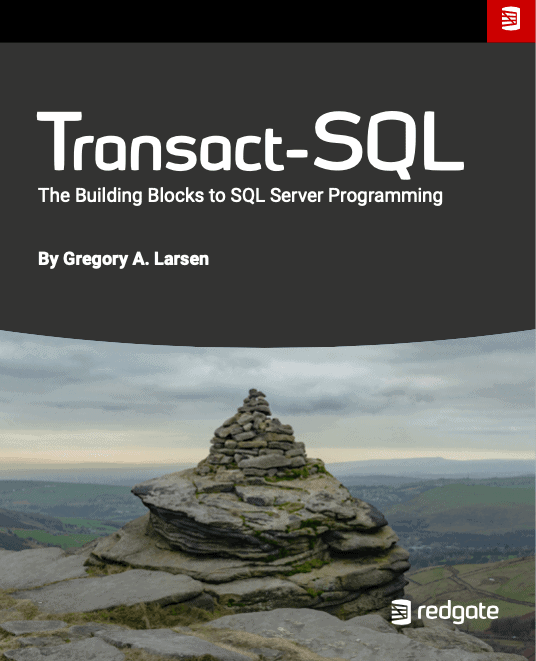SQL Server supports a number of different logical operators. These operators can be used for testing Boolean conditions that return true, false and unknown in your T-SQL code. Logical operators are useful for defining constraints to limit the rows be processed when selecting or updating data. This chapter will provide an overview of the logical […]
2022-04-20 (first published: 2020-10-09)
3,337 reads
The first installment of this new stairway series will be discuss the CROSS JOIN operator. This stairway should help readers prepare for passing the Microsoft Certification exam 70-461: Querying Microsoft SQL Server 2012.
2022-02-09 (first published: 2014-12-17)
32,015 reads
The PIVOT operator was added to the Transact-SQL language in SQL Server 2005. It allows you to turn your row data on its side, so it can be presented as column data. This is useful when you want take unique column values and have them displayed as column headings, where the column headings are associated with summarized values displayed below each column heading. In this article I will be exploring how to use the PIVOT operator.
2022-01-12 (first published: 2015-05-27)
22,051 reads
The UNPIVOT operator does just the opposite of the PIVOT operator, which we looked at in the previous level. By using the PIVOT operator we can take multiple rows of data and create as single row as output. The UNPIVOT operator will take values from a single row and will create multiple rows. Microsoft introduced the UNPIVOT operator when they rolled out SQL Server 2005. In this level I will be showing you different examples of how to use the UNPIVOT operator.
2022-01-05 (first published: 2015-06-24)
10,300 reads
When you build applications that store data in SQL Server you will most likely have to store dates and times, and you’ll call functions to do date manipulations. It is important to understand the different date and time data types, and when to use one data type over another. In this level I will be exploring the different date and time data types and discussing when each type is appropriate.
2021-12-29 (first published: 2015-11-25)
12,986 reads
The APPLY operator allows you to join a record set with a function, and apply the function to every qualifying row of the table (or view). The APPLY operator takes on two formats: CROSS APPLY, or OUTER APPLY. This article will explain the differences between these two formats, and show you examples of how each of these formats work.
2021-05-05 (first published: 2015-01-28)
25,399 reads
Using a CURSOR is not normally the best way to process through a set of records. Yet when a seasoned programmer moves to writing TSQL for the first time they frequently look for ways to process a sets of records one row at a time. They do this because they are not used to thinking about processing records as a set. In order to process through a TSQL record set a row at a time you can use a cursor. A cursor is a record set that is defined with the DECLARE CURSOR statement. Cursors can be defined as either read-only or updatable. In this article I will introduce you to using cursors to do record level processing one row at a time.
2021-04-14 (first published: 2015-05-06)
11,498 reads
Learn about scalar user defined functions in this next level in the Stairway.
2020-10-21 (first published: 2020-10-08)
3,051 reads